
Specifying the scope of work involved in putting together either a new WordPress site or updates to an existing one is no simple matter. By the time you’ve explored requirements, broken them down into enough detail to be able to assign times and costs and integrated the whole specification into a cohesive document, it’s easy to forget to look beyond those immediate requirements.
This article looks at some typical ‘optional extras’ that Angry Creative suggests for consideration during the site planning process. They’re not common enough requirements to become recommendations, but we think they’re worth considering. This article includes some affiliate links but we only ever recommend services we use ourselves or truly believe in.
Advanced WordPress CMS training
The WordPress CMS is simple and intuitive: if you can use websites like eBay and Gmail, you’ll find WordPress easy. If you’re already competent with the WordPress CMS and want to learn new skills and techniques to help you get the most out of your WordPress publishing, or you feel like you’d want more support than normal, then we can provide that extra training for you.
SEO tuning
WordPress is a great platform for SEO – you can read more about our standard approach to SEO here. If you want your site to be super-tuned for SEO, there’s a number of things we can do to help:
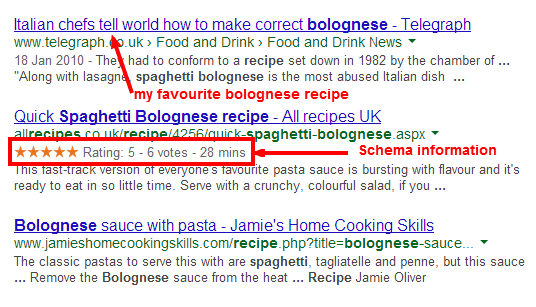
- Schemas – you know sometimes in Google when you see things like reviews or recipe facts inline with search results? That’s data from a schema – structured data that helps machines understand more about your content. If you have structured data like events or recipes on your site, you might find that getting schema data in place now pays dividends later as the web becomes more data-driven. In addition, if you have see the graphic below, you can see how the schema data makes your listing stand out by offering more information to encourage users to click through on your web page in the search results. SEO is about getting a click on a search result as well as just making sure your site turns up in the results in the first place! We can help you identify any content that might be suitable for schema markup.
- Content strategy – an ongoing discipline to ensure that your site is communicating with your audience in a timely, interesting and relevant manner. Read an introduction to our content strategy for WordPress here and if you think it makes sense for your site, let us know and let’s put an ongoing content strategy in place.
- Link-building – we can find and work with specialist SEO providers to build natural and powerful links to help your site’s SEO performance.
- Automatic syndication – sending your blog content out to social media networks won’t affect your SEO as much as getting an inbound link, but more and more, search engines are using social signals to help rank search results – at Angry Creative we see that trend increasing. Syndicating your content out helps raise visibility, encourage sharing and even help generate inbound links by knock-on effect.
- Video, image, map and non-web page results – if you do a Google search for a popular topic, you’ll notice that as well as web page results, Google will often show results like maps, images, videos, reviews and Google+ profiles on that first results page. It’s often a lot easier to appear for non-webpage results because the competition is a lot lower. We can help you to get non-webpage results into Google.
- Google+ authorship – make your site’s pages stand out in Google’s search results. Although this is currently considered a social media piece, it’s highly likely that Google will start using Authorship for SEO in the future too, so we’d encourage you to start using this feature asap!
Site down notifications
Sometimes, for whatever reason, a website goes down. There is a free service called Uptime Robot that will notify you if your website is unavailable. You may configure this simply yourself at: www.uptimerobot.com/, or we can include it in a project scope. There are other similar services available.
Security
WordPress is a secure web platform out of the box. However, it can be further protected against breaches of security. This page is an excellent reference point: http://codex.wordpress.org/Hardening_WordPress. We can implement any of this additional security if requested. A rolling backup is an excellent defence against negative on-going effects, should any security breach occur.
Gravity Forms and add-ons
Gravity Forms is (in our opinion) the best forms plugin for WordPress. Apart from its core functionality of building and managing forms within WordPress, it also connects with a number of handy online services, for example email marketing providers such as MailChimp and CRM providers such as Salesforce.com through add-ons. Integrating Gravity Forms add-ons can streamline business workflows and help the site to add value to your business. There are licensing cost implications to Gravity Forms and some add-ons.
Improved search
There are a number of improved on-site text search plugins available for WordPress that we can install and configure on your behalf if on-site search is important to you. There are also plugins and techniques we can use to provide faceted search which is useful for mining into rich, structured content.
Email Marketing
Email marketing can be a major driver of traffic and business to a website. Seamless, hands-free integration with email marketing solutions to build lists and send automated campaigns is a major advantage of using WordPress for your site. Click the following links to read more about why and how we think you should be using Mailchimp with WordPress.
Analytics
As standard, we’ll set up Google Analytics (GA) for the site, to track how your site is used – and therefore gain insight into how to improve it. We can also set up ‘Event Tracking’ for clicks, downloads and any other specified actions so that you can gather baseline data about site usage. Please note that GA is not 100% accurate, and as a 3rd party service, Angry Creative has no control over this.
Angry Creative can implement a number of different extensions to standard Google Analytics implementation if desired, to help you monitor and improve website performance.
Webmaster Tools
On request, Angry Creative will set up Google Webmaster Tools for the site, so that you can track Google’s indexing of the site including aspects such as number of pages indexed and broken links.
Google Apps
Google Apps is a ‘Software as a service’ (Saas) email service provided by Google that allows you to use their cloud services with your own domain. In addition to email, this includes calendar, online document processing and more. It’s the best email solution we’ve found to complement WordPress websites.
Audit trails & advanced editorial workflows
We can set up audit trail functionality for content production, moderation and asset utilization. We can also provide a flowchart that you can use as an internal process/guideline for website content posting. These audit trails demonstrate due diligence for web publishing and act as a first line of defence should anyone claim that you have breached copyright or written anything libellous – unlikely perhaps but worth considering in the name of risk mitigation.
If you’re looking for an editorial workflow that’s more sophisticated or complex than what WordPress allows out of the box, then we’d recommend looking at Edit Flow which we can install and configure on your behalf and work with you to implement.
CMS customisation
The WordPress CMS can be customised as extensively as the front end. For example, the WYSIWYG editor can be configured to provide instant access to Google Web Fonts, and various plugins can be installed and configured to handle embedding Google Maps, YouTube videos, etc in a more sophisticated manner than simply using the standard embed HTML.
If there’s anything you find fiddly with the WordPress CMS, let us know and we can likely find a way to optimise your experience.
CSS cache busting
Web browsers automatically ‘cache’ (save locally) a copy of the stylesheets (code) that determines a website’s design. For sites that are updated frequently (in terms of design, not content), it can be beneficial to implement a CSS ‘Cache Buster’ that will prevent this local copying and helps ensure that all users see the very latest version of the site design. But, this does slow the site down so it’s not a decision to take lightly!
Web push
The idea behind Web Push is that you bypass email marketing and send updates to your fans’ browsers instead. You can read more here: https://goroost.com/
Testing, and automated testing
We can configure and implement either manual testing (carried out by professional testeres) and/or automated testing (carried out by software) to ensure that any important functionality on your website is working. This is particularly useful for websites with complex or business-critical functionality. Automated tests can be run either on a fixed schedule, or in conjunction with our monthly WordPress maintenance cycles to help ensure that your website is always functioning correctly.
Geolocation
WordPress makes it easy to attach geolocation information to your posts and pages, whether you update your site from a mobile device or through the standard CMS. We can implement plugins that will allow WP to store and display this data.
Commenting
Allowing users to comment on your site is a powerful way to increase engagement, loyalty and to gain insight through direct communication with your audience. There are a number of ways to extend commenting within WordPress using plugins.
Disqus – “Disqus is a global comment system that improves discussion on websites and connects conversations across the web.” – this plugin is great for keeping your website’s comments (both on- and off-site) organised, and offers a suite of features aimed at driving engagement with your content.
JetPack – Jetpack includes extended commenting functionality that, amongst other things, allows users to subscribe to comments.
Social Media
Read more about how why and how you can integrate social media with your WordPress site here.
Advanced analytics
We’d always recommend including JetPack’s easy-to-use dashboard stats and Google’s all-powerful Analytics services with any WordPress site. But this is really just the tip of the analytics iceberg – there are plenty of other services available to help you understand how your visitors use your website. Here are a couple of examples:
ClickTale is a heat-tracking analytics tool that uses JavaScript to measure which parts of your site hold visitors’ attention the most. This can give insight into how to optimise your site. It’s free to use on a site that has less than 10,000 impressions per month.
GoSquared is a free, real-time analytics service that lets you follow individual users as they navigate your website. This can give insight into how visitors interact with your site, and how to optimise it.
Enhanced browser compatibility or accessibility
You can find out about Angry Creative’s default browser compatibility approach here. If you want, we can extend that browser compatibility. For example, we can implement a single column design for Internet Explorer 7 and below for Windows or test less-used browsers.
Multilingual
Did you know that WordPress is a great platform for multi-lingual sites? If your site needs to serve content in multiple languages, we’ve built several sites using the WPML suite of plugins – they’re powerful and user-friendly.
Ongoing optimisation
A good website is never finished. Your own WordPress site is part of the WordPress ecosystem – the software it runs on is under continual development and improvement. WordPress itself is part of the larger web ecosystem, and therefore subject to changes within the web at large. There’s always going to be a new social media network, piece of technology, web-connected device or web user-driven requirement.
Here are Angry Creative, we encourage you to look at your website as an ongoing investigation into how you can best serve the interests of both your organisation and your visitors. If you haven’t read The Lean Startup then it’s worth a read. Whilst we don’t subscribe to all the details, the philosophy of ongoing optimisation is something we can get right behind. There are a few services, such as Optmizely, that are invaluable for creating experiments, recording data and allowing you to make decisions about how to improve your website.
This process is hard. We’ll say that right up-front. But, we’re here to help!
So…
If you like the sound of any of these options – let us know! We’ll be happy to talk them through and include them into a new or existing proposal as appropriate.
You may also be interested in these articles
Brexit for WooCommerce sellers
The impact of Brexit is huge. There are very many implications for those in e-commerce businesses…
Read more
Brexit for WooCommerce sellers
Cynefin: a valuable framework to classify, communicate and respond to tasks in digital projects
Cynefin. At Angry Creative we think it’s a vital part of digital projects. It helps us to underst…
Read more
Cynefin: a valuable framework to classify, communicate and respond to tasks in digital projects
Web fonts for WordPress
Fonts control how your text is displayed – how the letters actually look. web-safe fonts. W…
Read more
Web fonts for WordPress
Subscribe to our newsletter for tips, inspiration and insight about WordPress and WooCommerce and the digital world beyond.
Time to take the next step towards a more effective website?
Contact us, and we can talk more about how we can take your business to the next level together.